
FIES FIBER GUIDERThe FIES Fiber Guider (hereafter 'fibguider') is a secondary guiding system that intends to keep the target centered on the fiber during an exposure. Under typical conditions, the fibguider will keep the target centered on the fiber within 0.05 arcseconds during the exposure. The fibguider uses the StanCam fibmovie images as basis for an analysis and tweaks the telescope pointing as necessary. The fibguider needs a certain amount of reflected light from the target around the fiber to work. For faint targets and/or using the lowres fiber, the fibguider will not be able to pick up enough light for an analysis. In this case, the telescope autoguiding system will be the only active guiding system. The fibguider starts to operate from the first fibmovie image. This means that the initial acquisition of the target onto the fiber is significantly faster.USAGE The fibguider is designed to be fully autonomous, with no or very little user interaction. The DS9 display, showing the StanCam fibmovie images, will at all times show various fibguider indicators. It is important to understand the meaning of each of these indicators to detect any anormalities in the guiding system. The indicators are as follows:
Another tool to monitor the fibguider performance is the TCS Status Display window. One of the guiding plot options is 'Fiber Guider', which allows you to track the position of the star with respect to the reference fiber position. Enabling/Disabling fiber guiding The orange colored handset allows the user to enable/disable fiber guiding. By default the fiber guiding is enabled. When guiding is enabled, no manual telescope offset is possible; The cursor keys to apply offsets are grey. Disabling the fibguider allows the telescope to be offset manually. Fiber guiding can be enabled and disabled during an exposure. Be aware though that once the fibguider is enabled, the reference guiding position will always be that of the green cross, no matter any manual offsets that may have been applied. Again, it is very important that the green cross always indicates the actual center of the fiber. Enabling and disabling the fibguider does not change the appearance of the DS9 image. Calculations of the fiber position and target centroid still takes place and are indicated continously. Disabling the guiding will however disable any telescope offsets and fiber position updates that otherwise would have taken place. Updating the reference fiber position If the green cross does not coincide with the actual center of the fiber, you may want to update the position manually. This is particularly important at the beginning of the exposure, and even more important when switching between fibers and/or at the begining of the night as the mismatch between the reference fiber position and the actual position can be several pixels. The fibguider will need a relatively long time to correctly determine the fiber position by itself, thus it is highly recommended that you update the fiber position manually. The sequencer command to execute is fibpos-man <fibernr>. This command brings up an interactive imexam session. With the mouse, place the cursor at the position in the DS9 image that corresponds to the fiber center. Press 'x' to mark this point, then press 'q' to quit the imexam session. The fiber reference position is updated immediately, and the telescope is offset to bring the target onto this position.
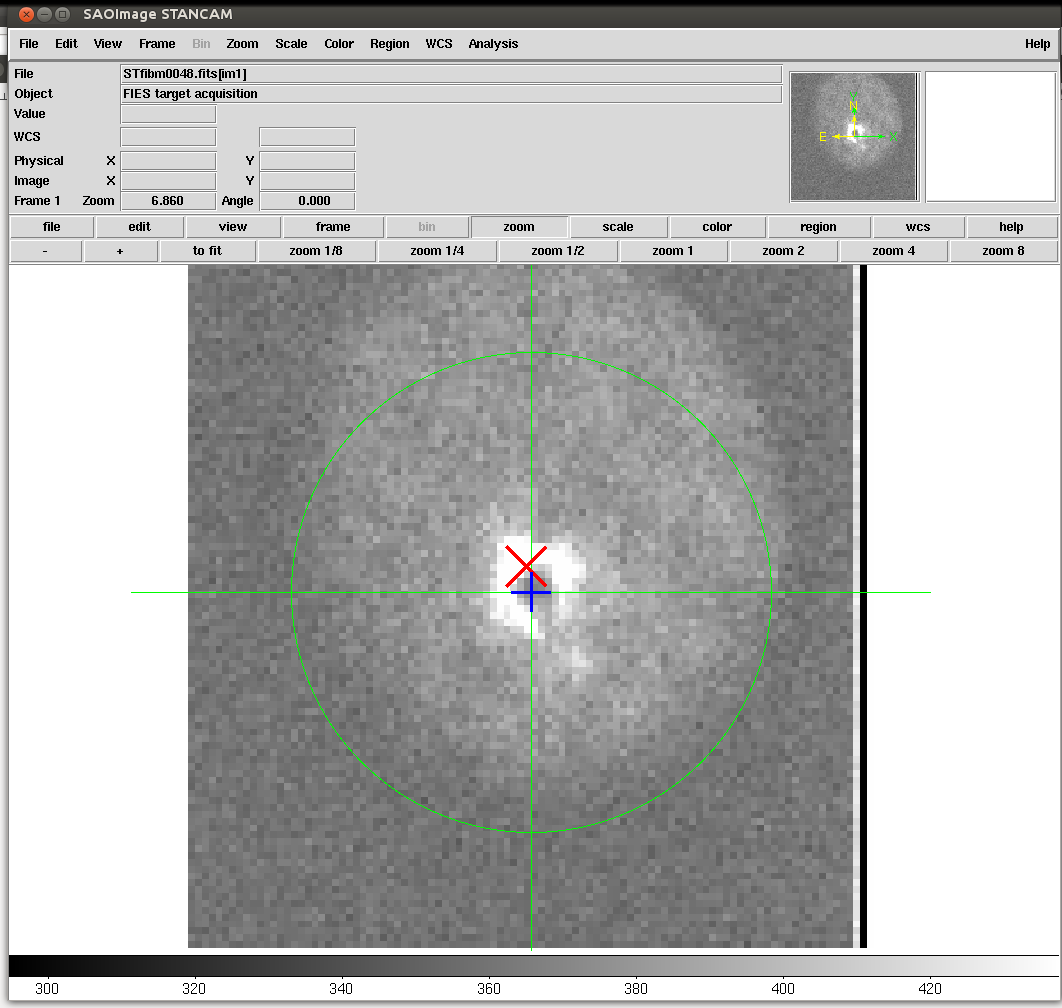
|
||
|