


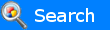








|
Changing the default value of the internal ALFOSC focus position
- Log in to tessa as user alfosc (password upon request).
- Do 'cd src/tcl-uif'
- Edit the file alfosc-interface.dbsetup in your favourite editor.
- Find the line 'set default_focus_value 1653'
- Change the number to reflect the new focus value.
- Save the file.
- Restart the ALFOSC User Interface.
| |
