


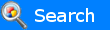








|
Changing calibration lamps in FASU
- Start the ALFOSC sequencer
- Switch on the lamp in question
- Go up to the dome to see if the light is on or off.
You may have to take the lamp out of the housing.
On the electronics units, at the side facing the emergency exit,
there are red buttons with which you can
locally switch off the lamps if needed.
- If the lamp is broken, switch off the power (either with the
software in the control room or with the red button).
- Replace by a new lamp. New lamps are kept in the optics cupboard in
the electronics room.
Do not touch the glass part of the lamp.
Use optical paper if necesary.
- Switch on the new lamp and check that the red button switch is
allowing the software to control the lamp.
- Edit the FITS header information (see below).
- Find out how many spares we still have left.
- Write a fault report, and mention how many spares we still have left.
Edit the FITS header information
- Log in to selena as user alfosc (password upon request).
- Do 'cd src/tcl-uif'
- Edit the file alfosc-interface.dbsetup-null in your favourite editor.
- Find the line with the corresponding lamp_id (in lines 21-24).
- Change the lamp_id string to reflect brand/model and the date when it was installed.
- Save the file.
- Restart the ALFOSC User Interface (this is done be restarting the observing system).
- Restart the ALFOSC fitswriter (on ccd3-alfosc).
To do this, follow the instructions here
| |

